How to boot from a Network Device (PXE) ?
Step 1: Make sure the Mini PC and the network boot device are on the same local network. Connect the Mini PC to the same router as the network boot device using an Ethernet cable.
Step 2: Press the power button and immediately press F7 repeatedly to enter the boot menu, then select “Enter Setup” to access the BIOS.
(Or press the Delete key repeatedly immediately after pressing the power button to enter the BIOS settings)

(1) Jasper Lake platform (N5105, N5095, N5100, N4500, e.g., Quieter3, PCG02 Pro, Overclock3, etc.)
Alder Lake-N platform (N95, N100, N97, N50, N200, e.g., Quieter4, PCG02 Pro, Overclock4, etc.)
Twin Lake platform(N150,e.g.,Quieter 4,Overclock 4, etc
Go to Advanced→Network Stack Configuration→Network Stack→Enabled→IPv4 PXE Support→Enabled.



Go to Chipset → Common Function → Network Stack Configuration → Network Stack
→Enabled→IPv4 PXE Support→Enabled




(Or go to Save & Exit → Save Changes and Exit → Yes to save the changes and exit.)



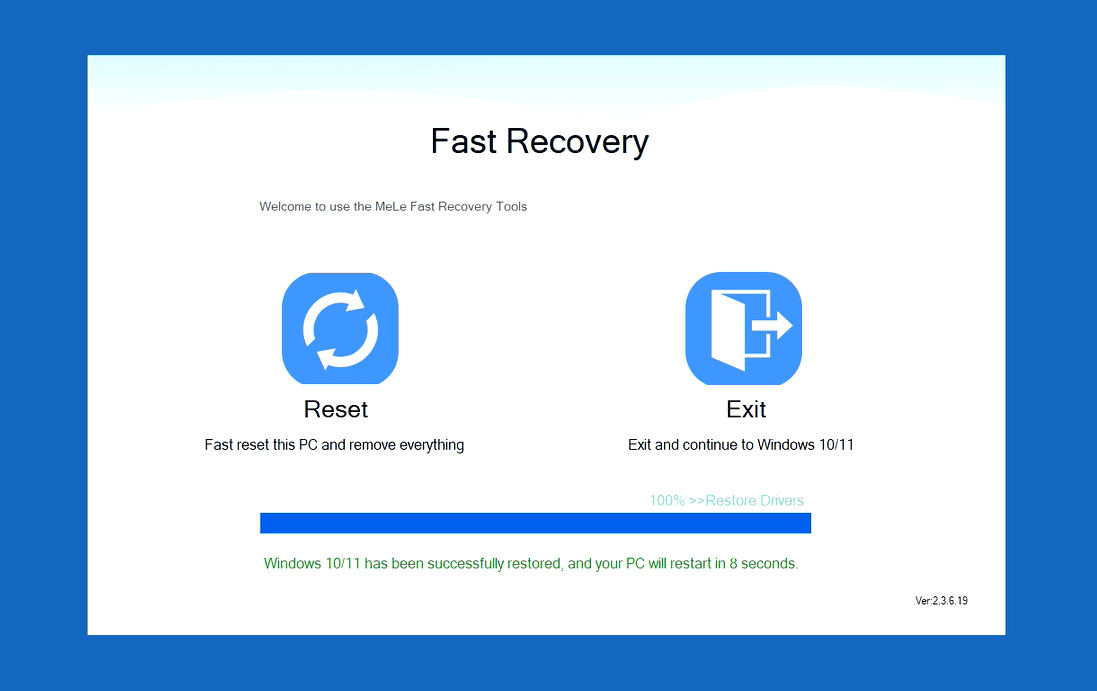
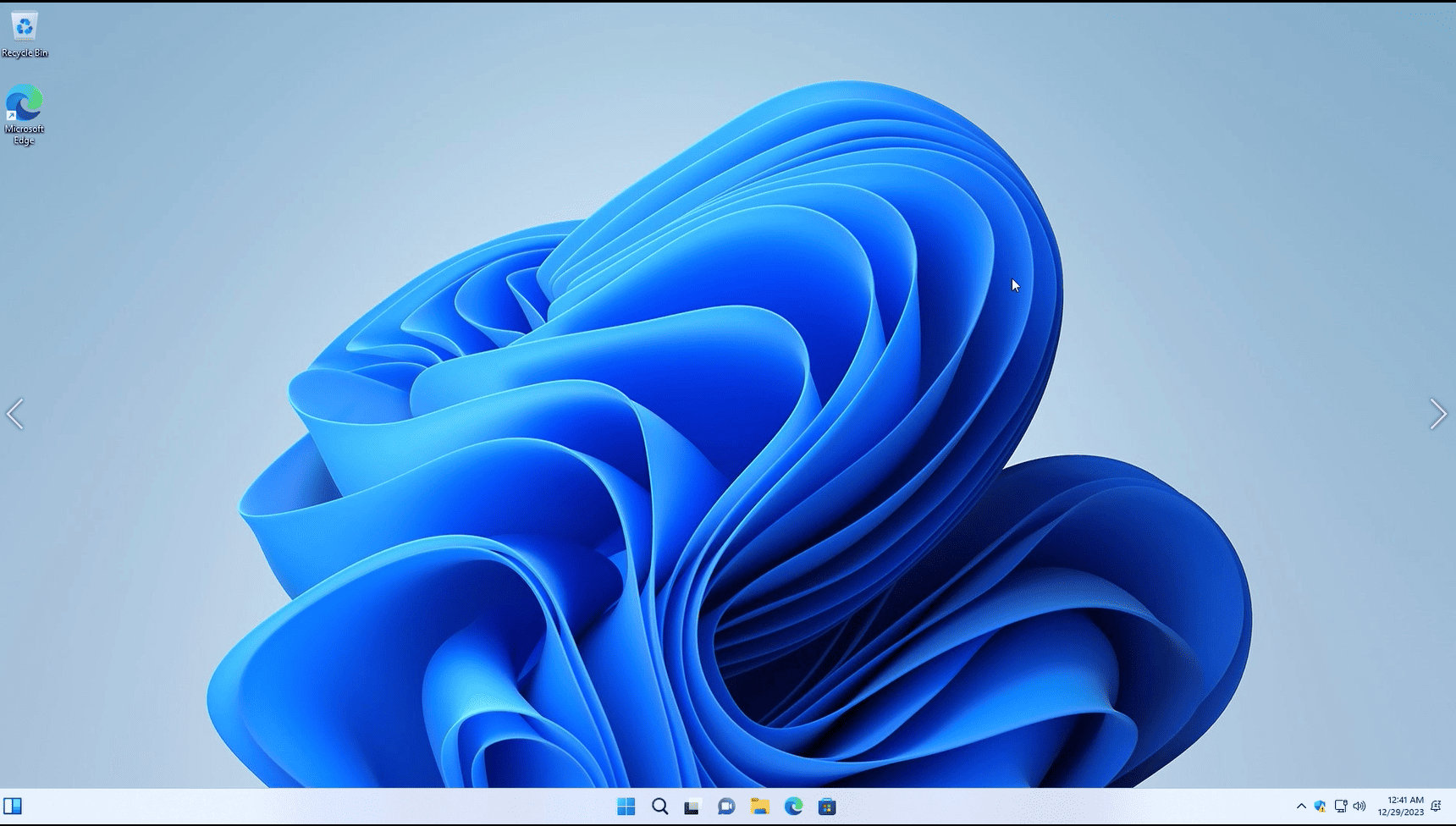
Leave a comment
This site is protected by hCaptcha and the hCaptcha Privacy Policy and Terms of Service apply.