Need help?
Frequently Asked Questions
It depends on where you are. Orders processed here will take 5-7 business days to arrive. Overseas deliveries can take anywhere from 7-16 days. Delivery details will be provided in your confirmation email.
You can contact us through our contact page! We will be happy to assist you.
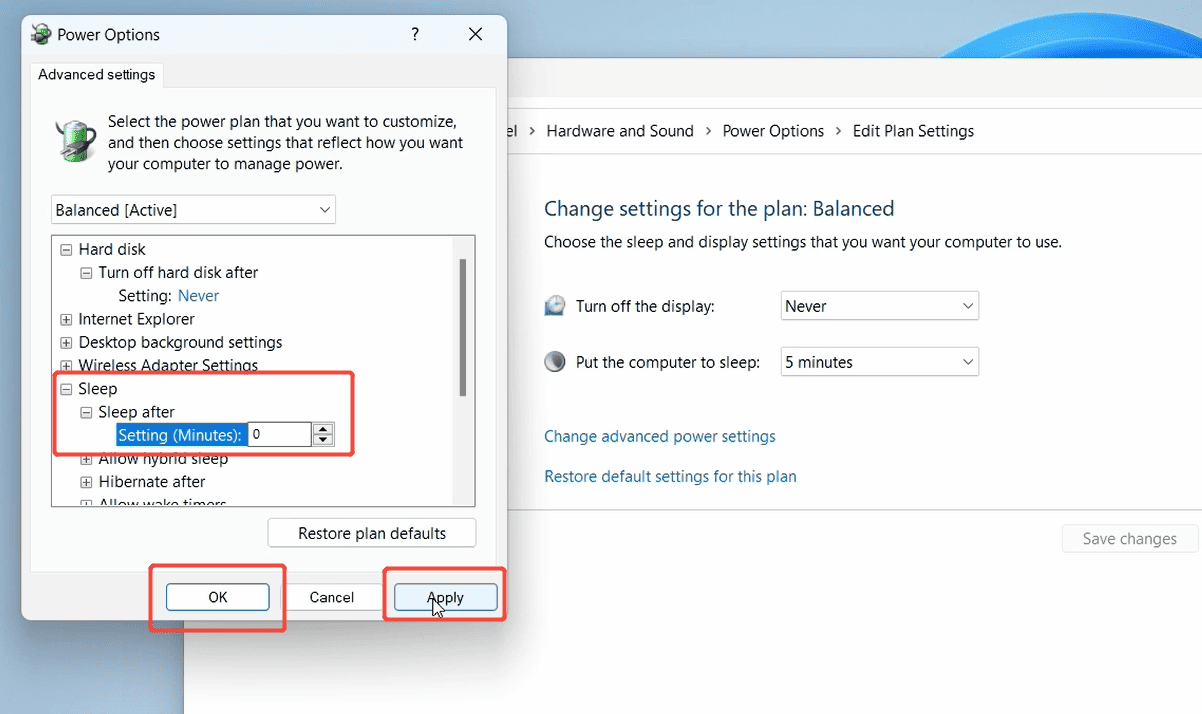
How to set the PC to never sleep?
Step 1: Click the search box, type Control Panel, then locate it and click to open.Step 2: Select Control Panel → System and Security → Power Options → Choose when to turn off the display → Change ...
Read more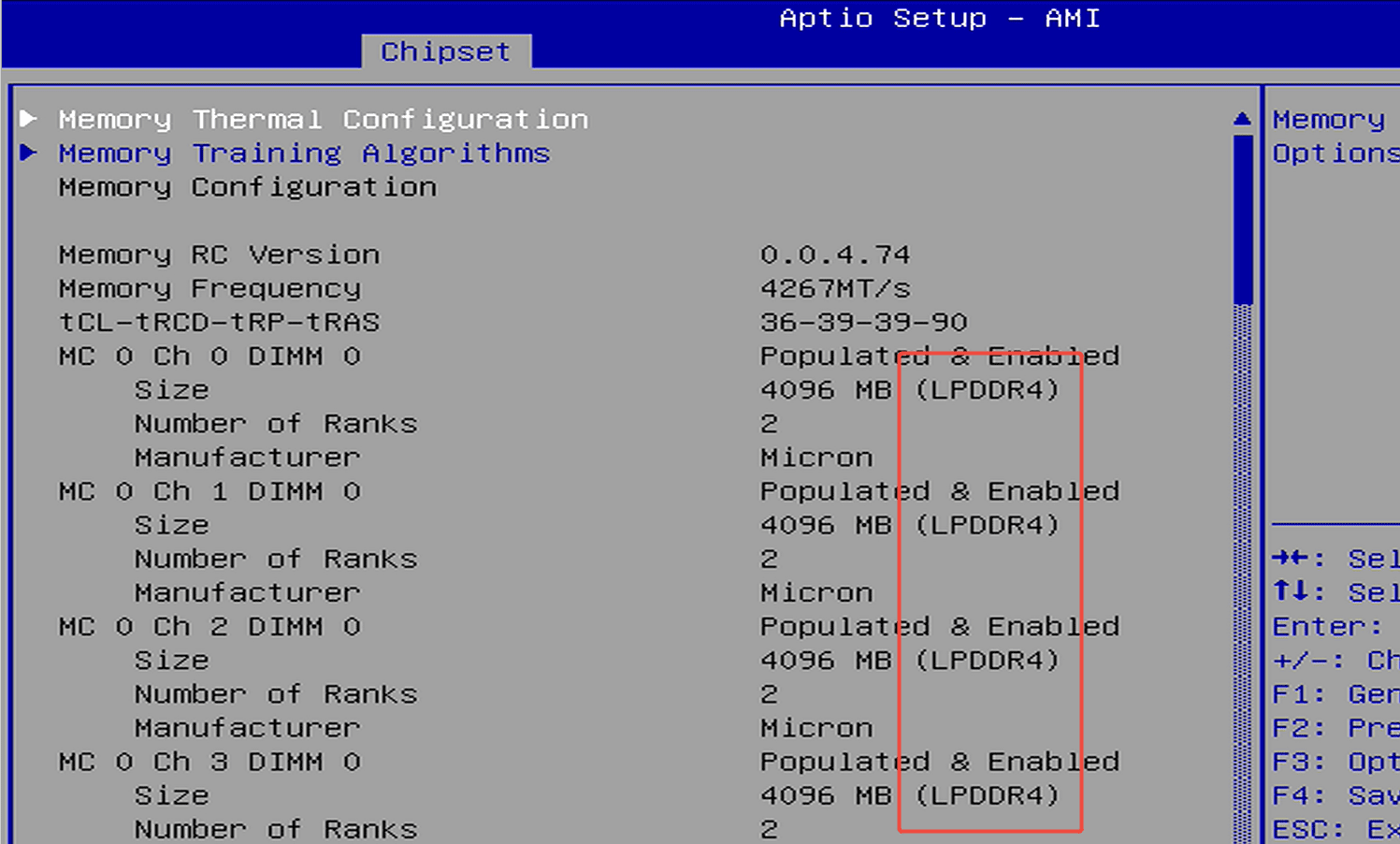
Step1: Press the power button and immediately press F7 repeatedly to enter the boot menu, then select “Enter Setup” to access the BIOS.(Or press the Delete key repeatedly immediately after pressing...
Read more
How to check if the SSD is detected in the BIOS?
Step1: Press the power button and immediately press F7 repeatedly to enter the boot menu, then select “Enter Setup” to access the BIOS.(Or press the Delete key repeatedly immediately after pressing...
Read more