FAQ
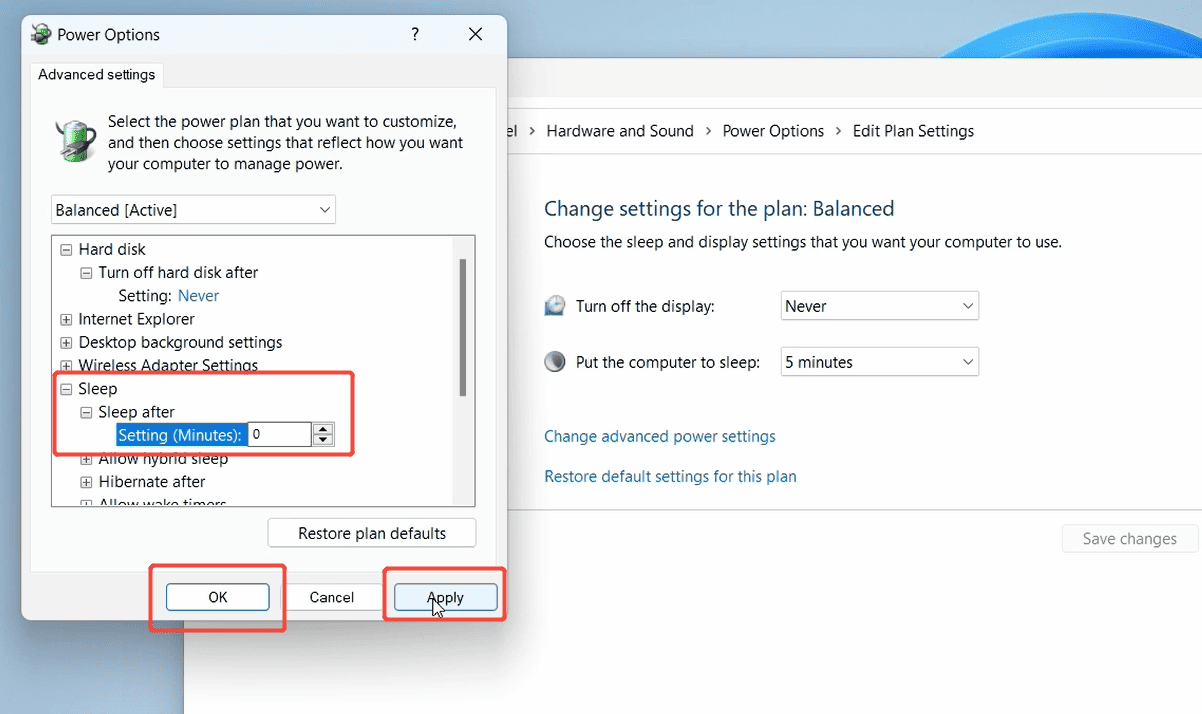
How to set the PC to never sleep?
Step 1: Click the search box, type Control Panel, then locate it and click to open.Step 2: Select Control Panel → System and Security → Power Options → Choose when to turn off the display → Change ...
Read more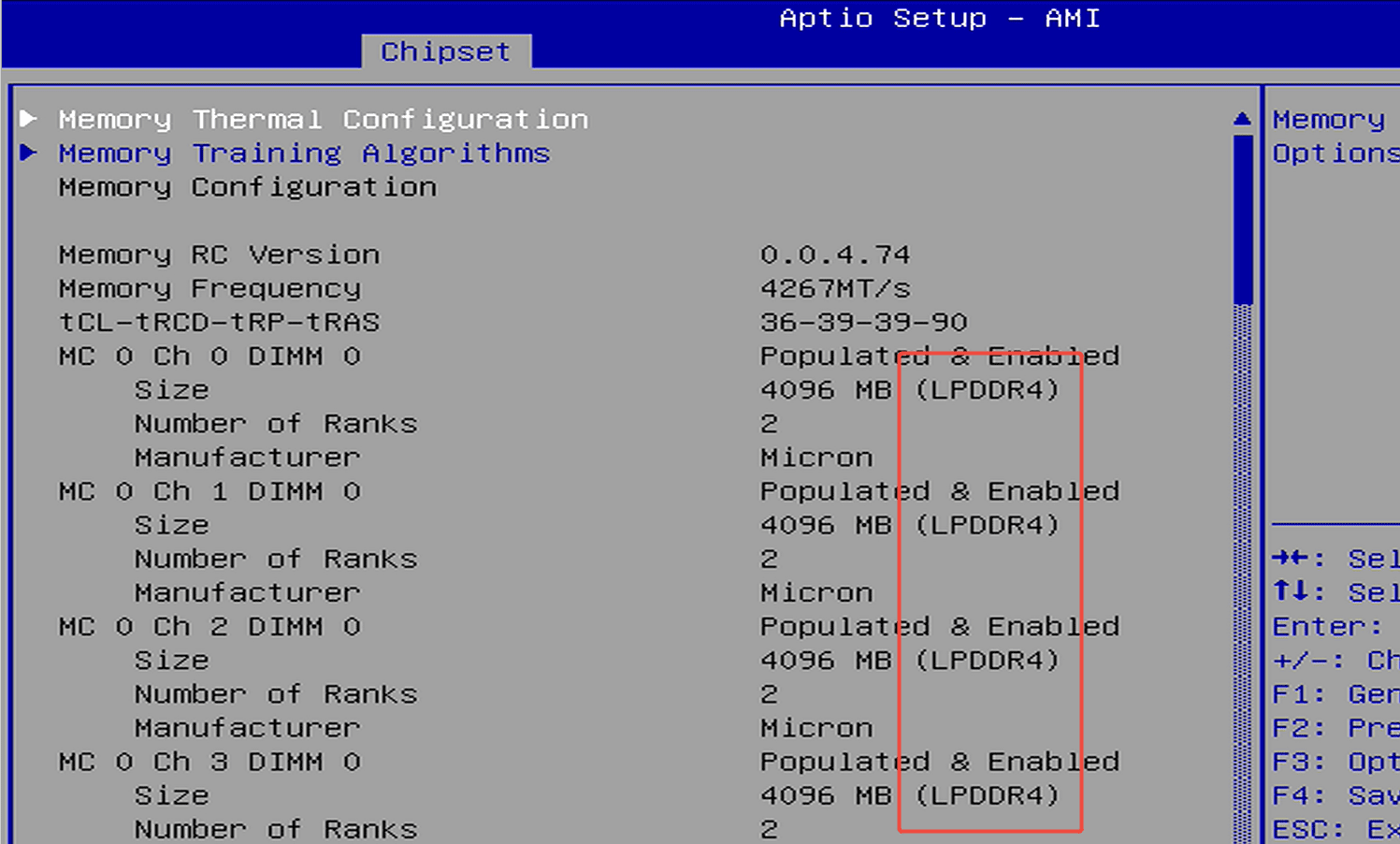
Step1: Press the power button and immediately press F7 repeatedly to enter the boot menu, then select “Enter Setup” to access the BIOS.(Or press the Delete key repeatedly immediately after pressing...
Read more
How to check if the SSD is detected in the BIOS?
Step1: Press the power button and immediately press F7 repeatedly to enter the boot menu, then select “Enter Setup” to access the BIOS.(Or press the Delete key repeatedly immediately after pressing...
Read more
How to check if the eMMC is detected in the BIOS?
Step1: Press the power button and immediately press F7 repeatedly to enter the boot menu, then select “Enter Setup” to access the BIOS.(Or press the Delete key repeatedly immediately after pressing...
Read more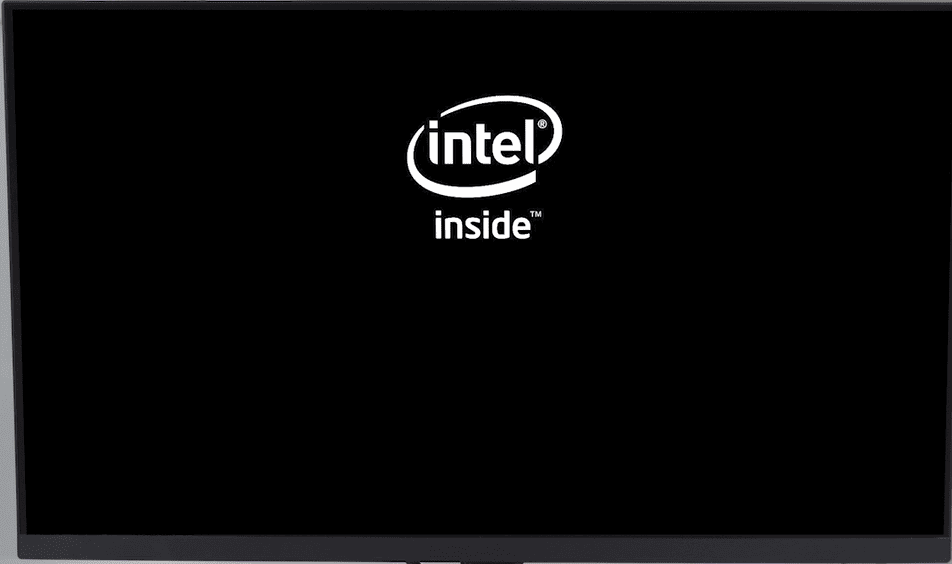
What to do if the mini pc is stuck on the logo or the screen is black?
When you encounter these issues during startup: After pressing the power button, the power indicator turns blue, but the PC remains on the Intel logo screen without entering the operating system, o...
Read more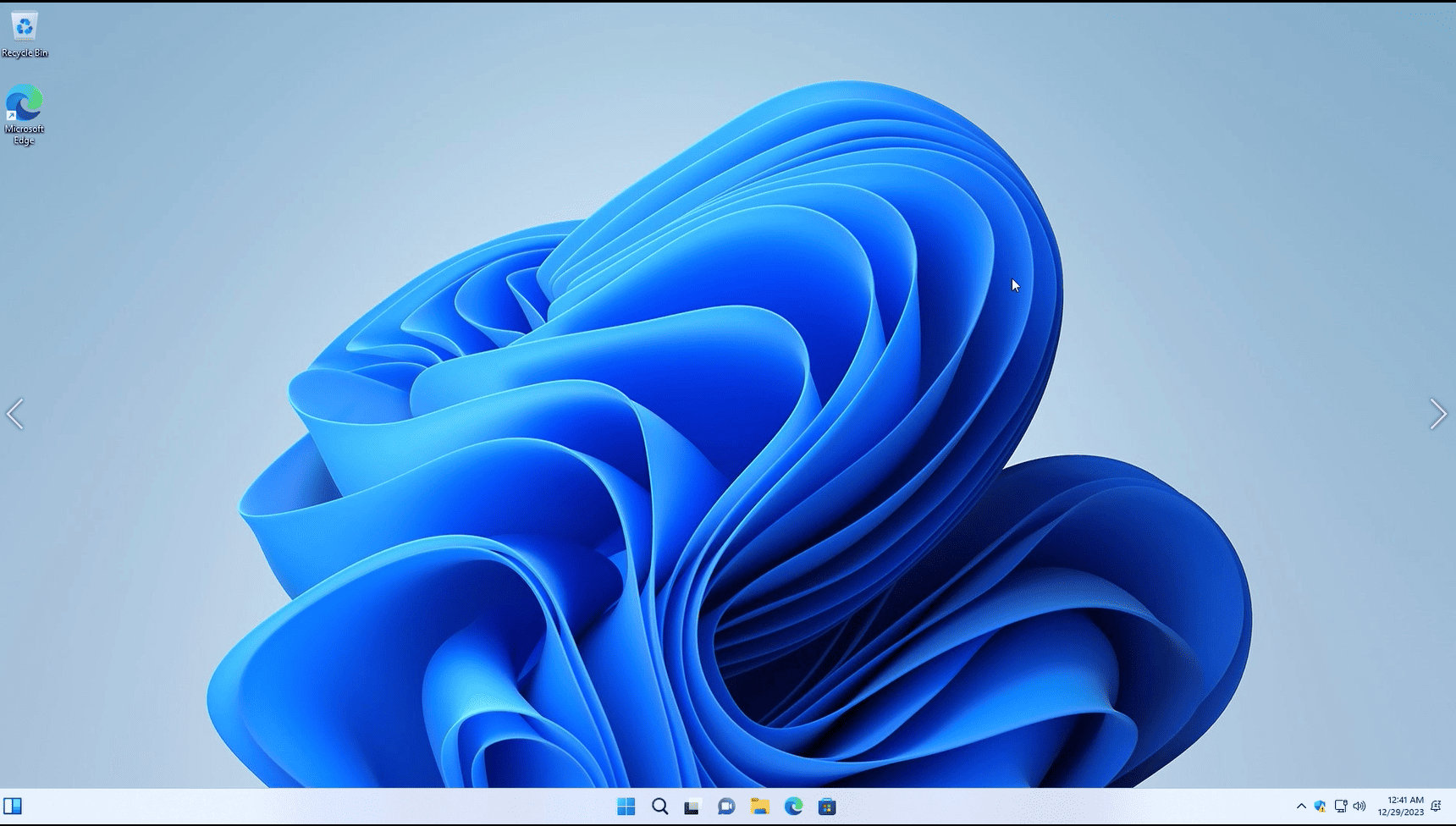
How to Reinstall Windows 11 (EMMC&SSD) ?
Step 1: Please visit the MeLE official website → Support → Windows OS to download the Windows 11 system image file.Two versions are available: eMMC and SSD.Please download the corresponding version...
Read more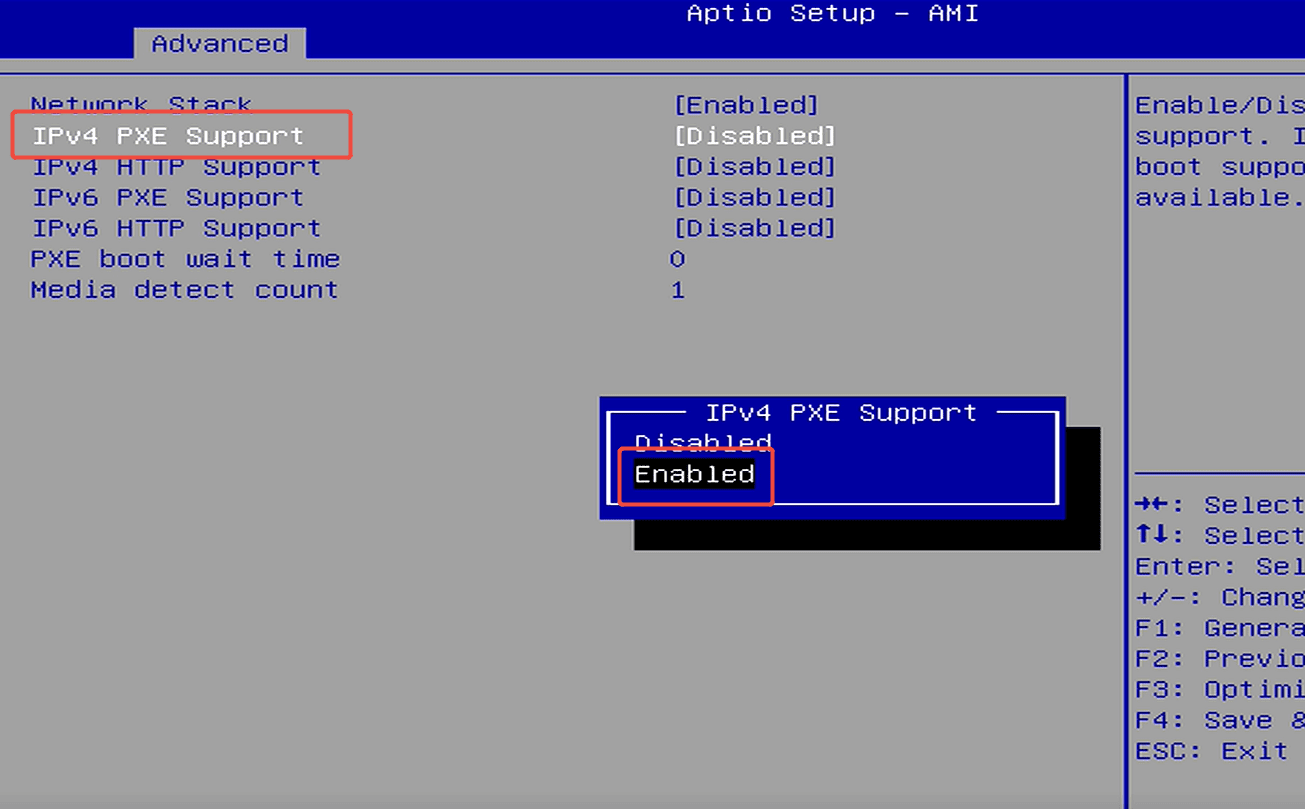
How to boot from a Network Device (PXE) ?
Step 1: Make sure the Mini PC and the network boot device are on the same local network. Connect the Mini PC to the same router as the network boot device using an Ethernet cable.Step 2: Press th...
Read more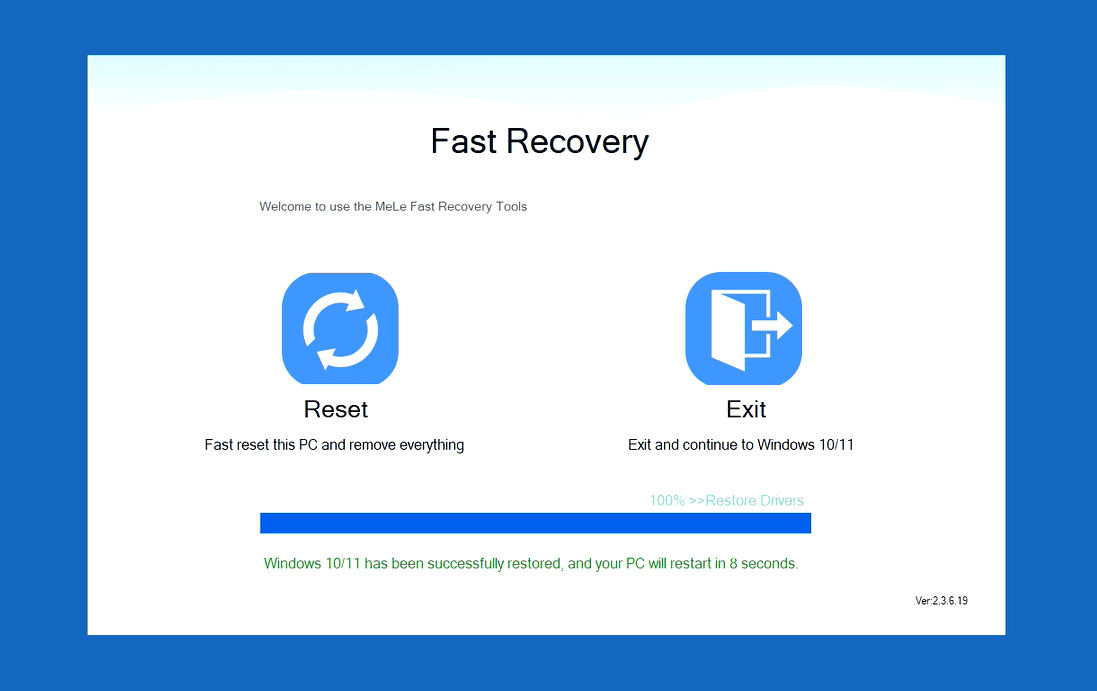
How to reset a mini pc using MeLE Fast Recovery?
Step1: Press the power button and continuousl press F9 to enter the Choose an Option menu. Step2: Select Troubleshoot → MeLe Fast Recovery → Reset→Continue
Read more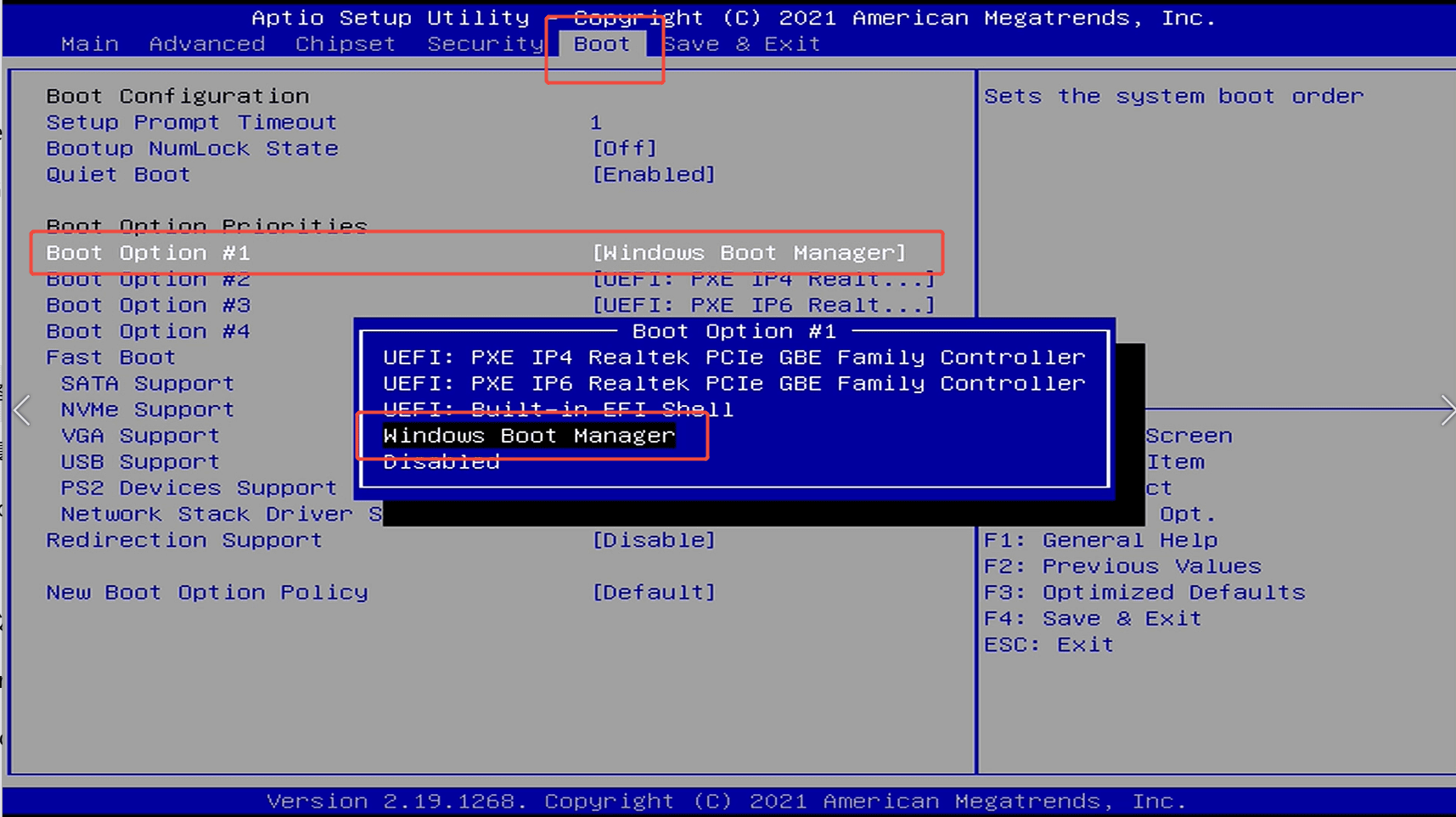
How to change the first Boot device?
Step 1: Press the power button and continuously press F7 to enter the boot menu, then select “Enter Setup” to access the BIOS.(Or press the Delete key repeatedly immediately after pressing the powe...
Read more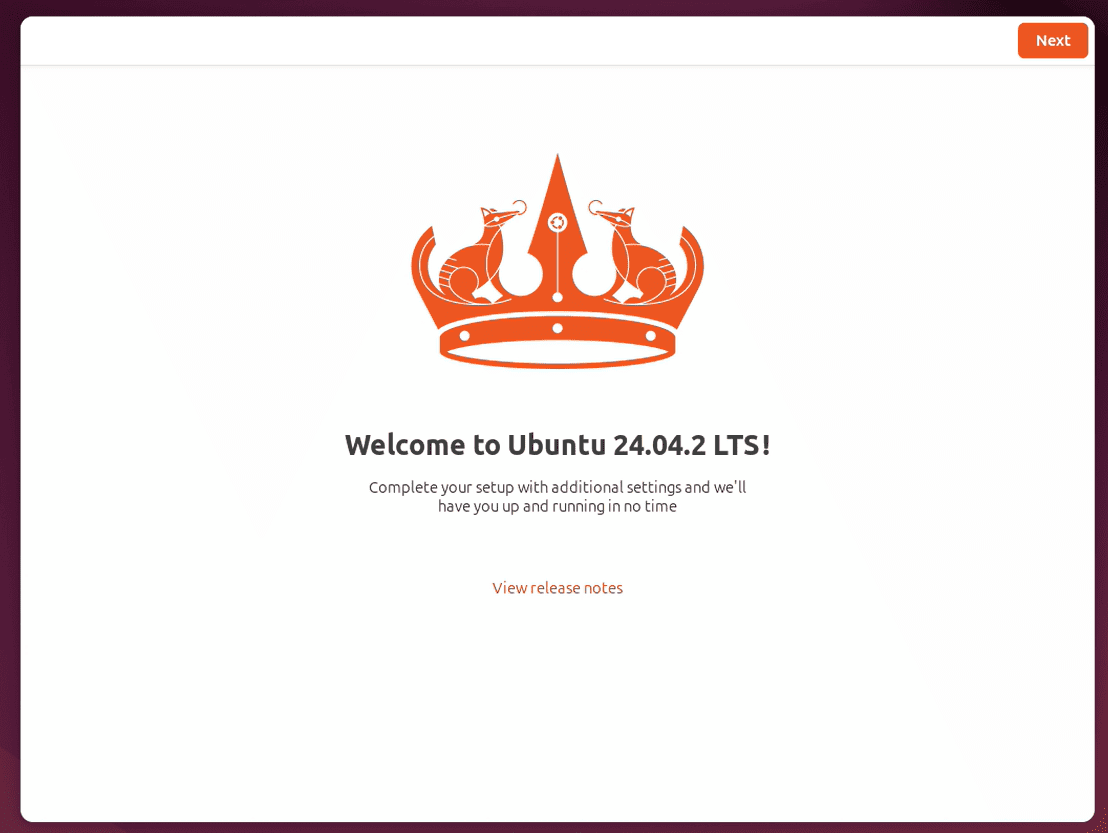
Step 1: Go to the Ubuntu official website to download the Ubuntu 24.04 system image. Step 2: Right-click the downloaded Ubuntu 24.04 system file → select Mount → Open, and copy all files . St...
Read more