FAQ
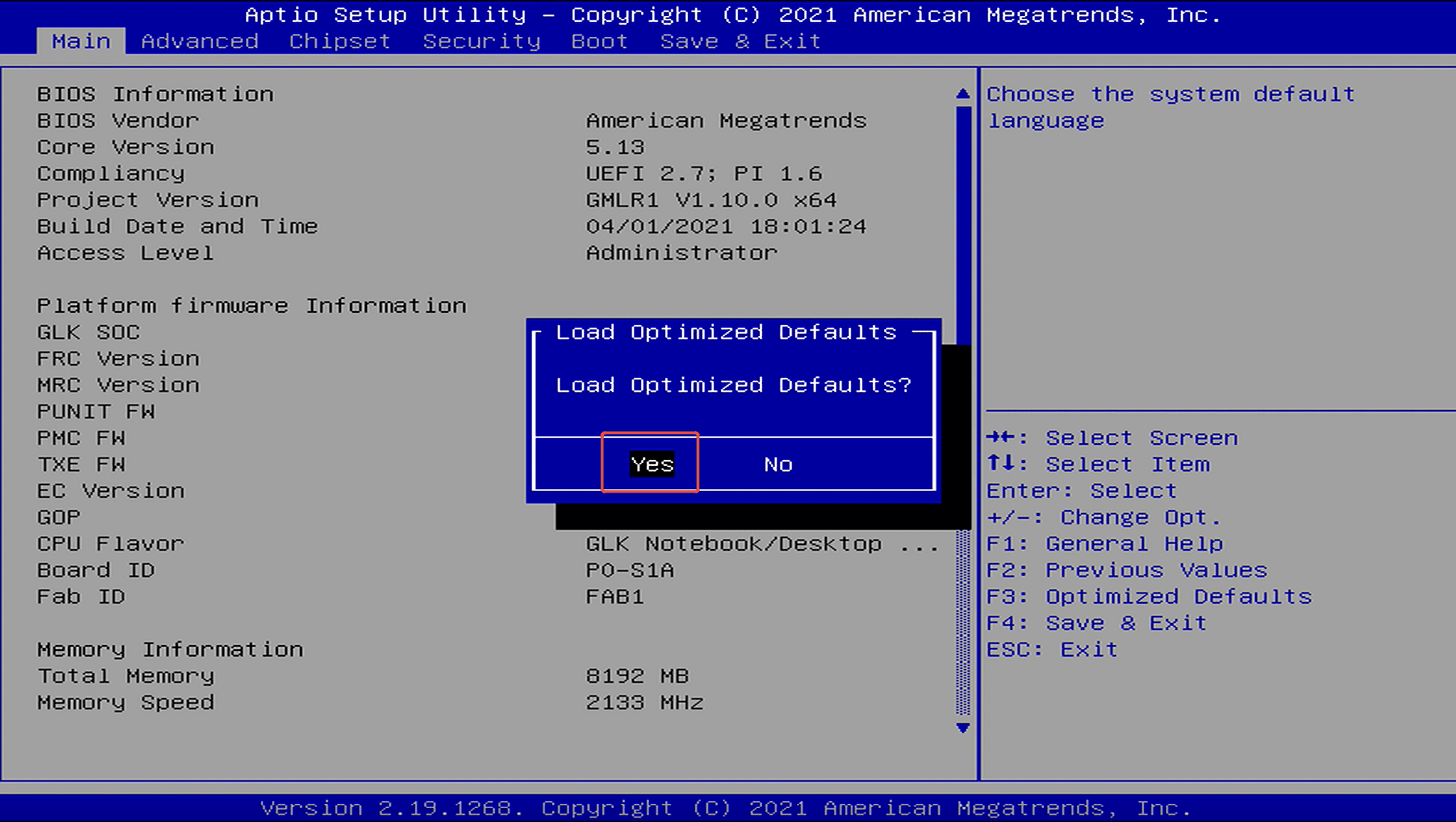
Method 1: Restore Default Settings in BIOS.Step 1: Press the power button and immediately press F7 repeatedly to enter the boot menu, then select “Enter Setup” to enter the BIOS setup.(Or press the...
Read more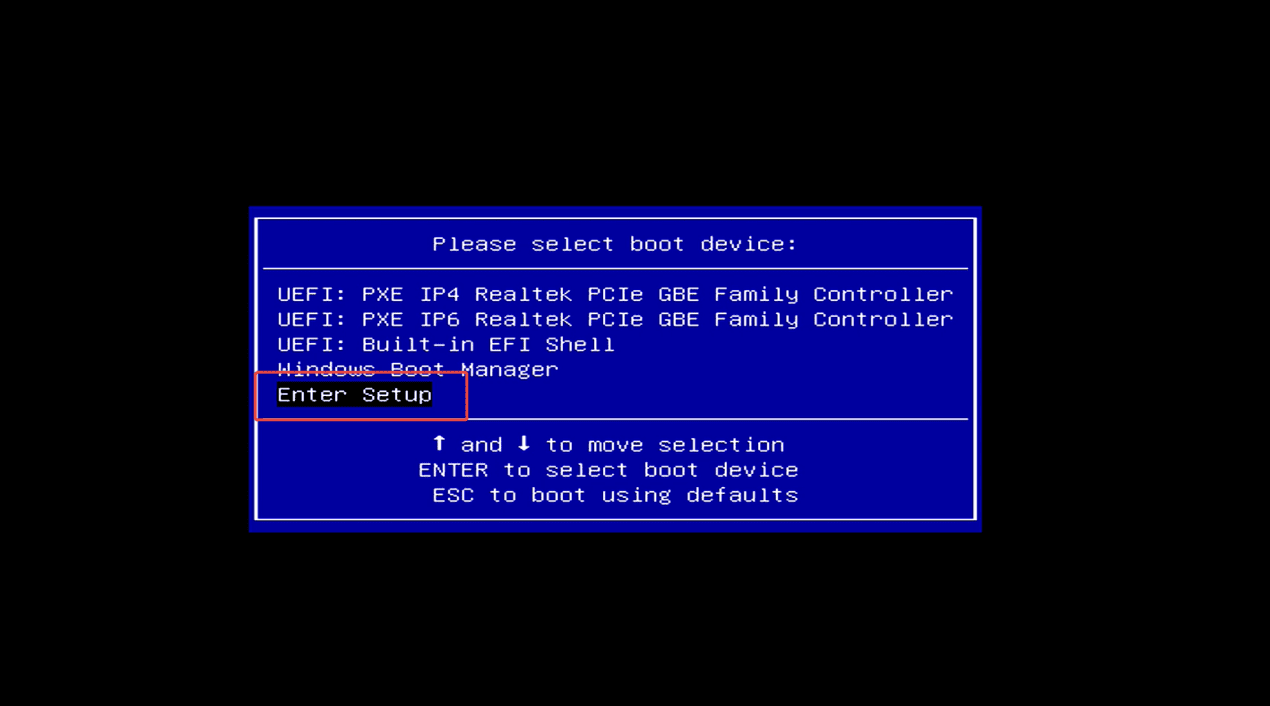
How to enter the BIOS settings?
Method 1: Press the power button and immediately press F7 repeatedly to enter the boot device selection menu → select “Enter Setup” and press Enter to access the BIOS setup. Method 2: Press the ...
Read more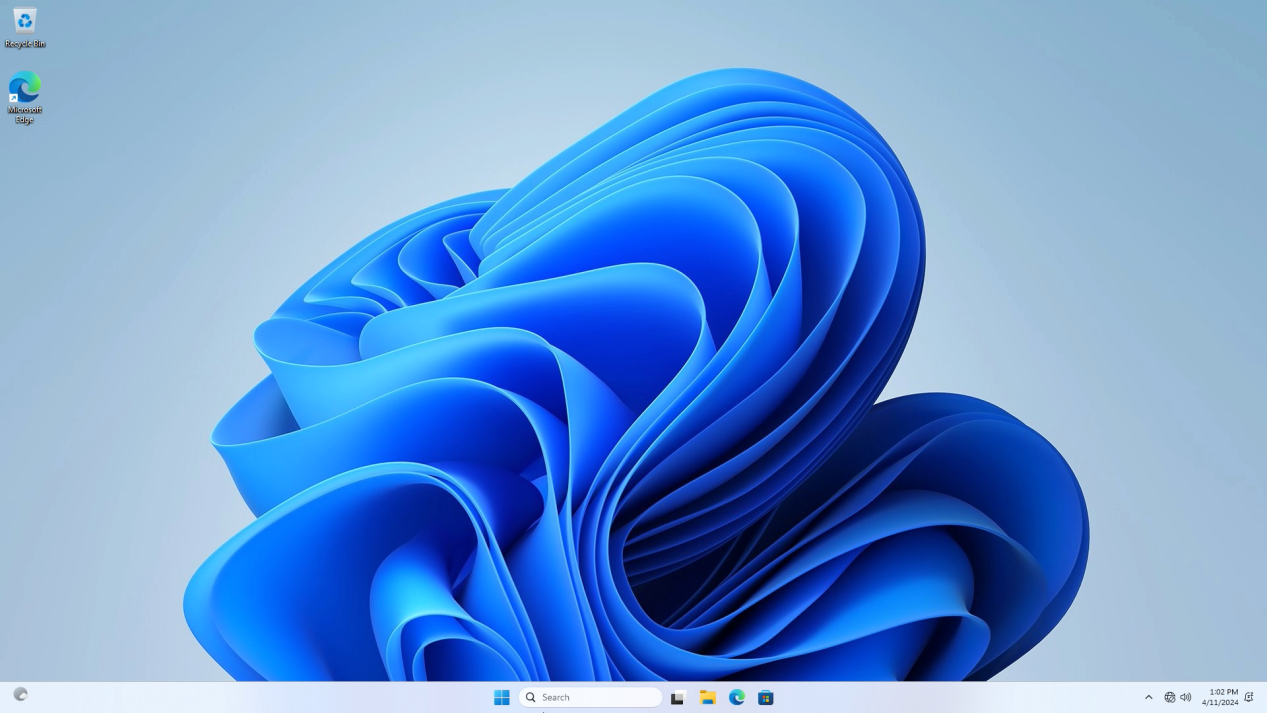
How to install Windows 11 on an SSD?
YouTube video tutorial link:https://youtu.be/OlpszAT54e8?si=9gRIkBuBk3pAN2vg Step 1:Enter the MeLE official website to obtain the windows installation file->select Support ->Windows OS. Step...
Read more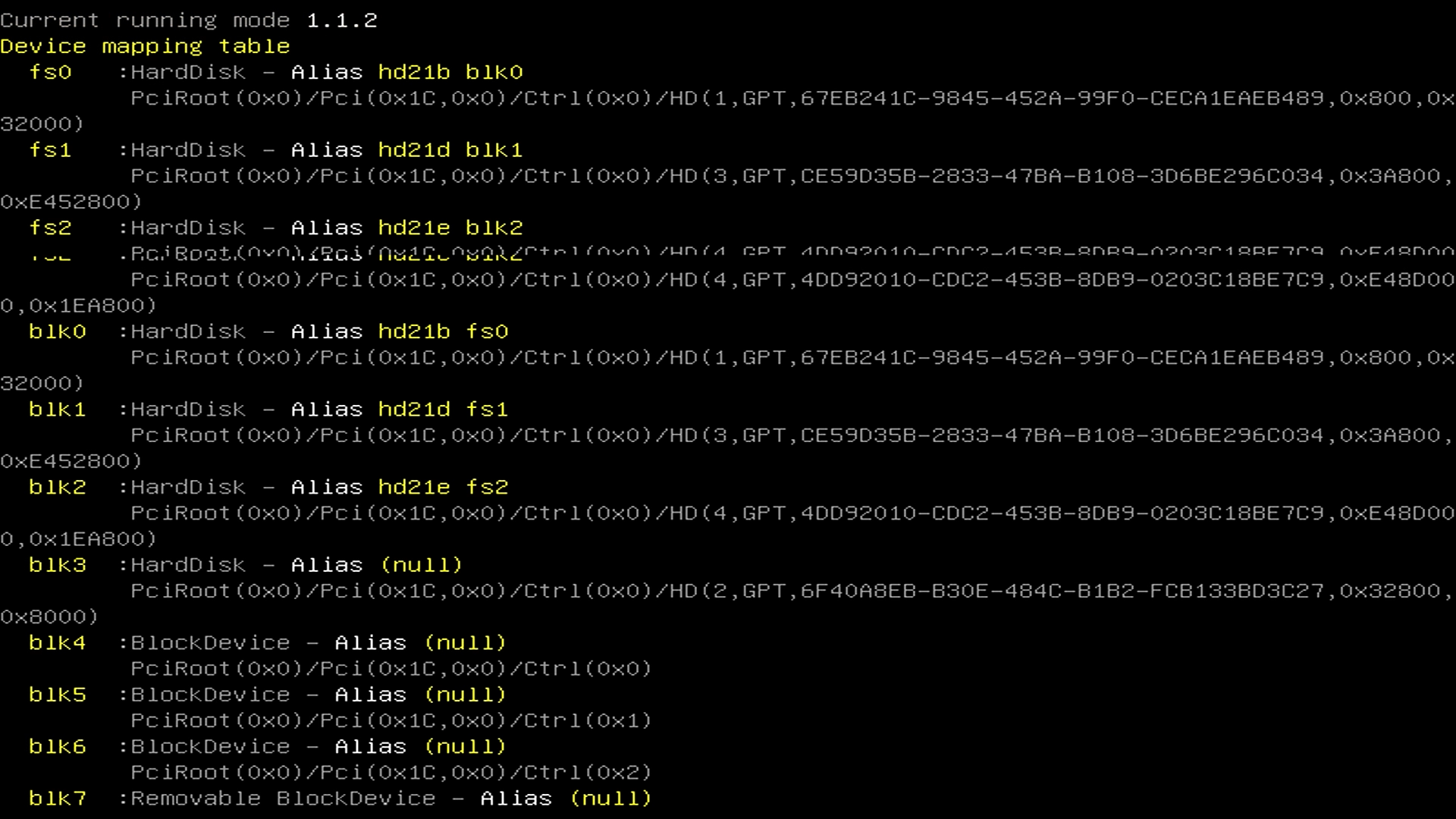
What to do if the mini PC enters the UEFI shell?
1.If the computer starts and shows the UEFI shell interface, it means the BIOS boot order has been changed, and the first boot option is now set to the UEFI shell instead of Windows OS. To resolve...
Read more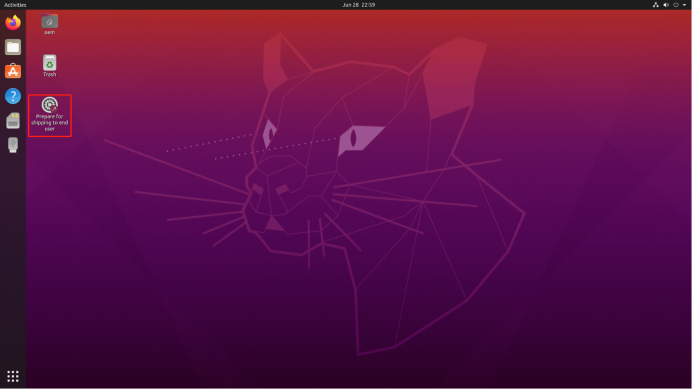
How to install Ubuntu20.04 LTS on Mini PC?
Step 1, If can't booting from Ubuntu bootable disk, please change BIOS Setting to allow booting from Ubuntu bootable disk.(Gemini Lake J4125 & J4105 & N4020 & N4000,no need to set BIOS ...
Read more
Step 1, Prepare a USB flash disk with NTFS file system. Step 2, Download the latest windows image from MeLE support and decompression the .zip.Step 3, Copy all the system files of the windows image...
Read more
Installing Linux on windows using wsl2
WSL (Windows subsystem for Linux): a subsystem of the windows system on which the Linux operating system can be installed and run. (for example, Ubuntu, openSUSE, Kali, Debian, etc.) It allows dev...
Read more
How to Disable Windows Update?
Step 1, Open Local Group Policy Editor. Press WIN+R key->input "gpedit.msc" ->Enter to open Local Group Policy Editor. Step 2, Click Local computer Policy->Administrator Templates->Win...
Read more
Capacity Difference Explanation
Capacity Difference Explanation Display capacity≠nominal capacity. Storage products are usually factory capacity based on 1KB=1000Byte, 1MB=1000KB, 1GB=1000MB, while the operating system uses binar...
Read more
How to resume recording function of sound card after upgrading to Windows 11?
If sound card in your mini PC is ES8336, recording function of sound card will be probably lost after upgrading your PC to Win11. In this case, Please uninstall and reinstall the ES8336 sound card ...
Read more