How to reinstall windows?
Step 1, Prepare a USB flash disk with NTFS file system.
Step 2, Download the latest windows image from MeLE support and decompression the .zip.
Step 3, Copy all the system files of the windows image to the root the direction of your USB flash disk.

Step 4, Plug the USB flash disk into Mini PC, and connect a keyboard.
Step 5, Method 1,Press the power button and press F7 continuously to enter into select boot menu. Select your USB flash disk to re-install Windows OS.

Method 2,Press the power button and press Delete or Esc continuously to enter into BIOS settings. In the BIOS window select Save&Exit page and select your USB flash disk to re-install Windows OS.

Step 6, Mini PC will restart or shutdown while the install process finished. If it is shutdown, unplug the USB flash drive, and then press power button to power on your Mini PC.


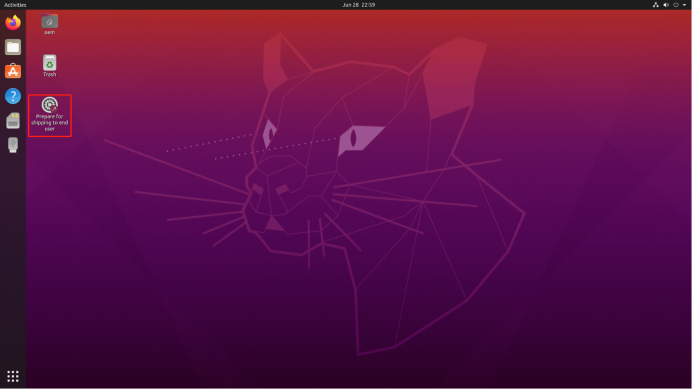
Leave a comment
This site is protected by hCaptcha and the hCaptcha Privacy Policy and Terms of Service apply.