How to check if the SSD is detected in the BIOS?
Step1: Press the power button and immediately press F7 repeatedly to enter the boot menu, then select “Enter Setup” to access the BIOS.
(Or press the Delete key repeatedly immediately after pressing the power button to enter the BIOS settings)

Step 2: Go to Advanced → NVMe Configuration,where you can view details such as the SSD capacity.If the information is displayed, it means the device has successfully detected the SSD.





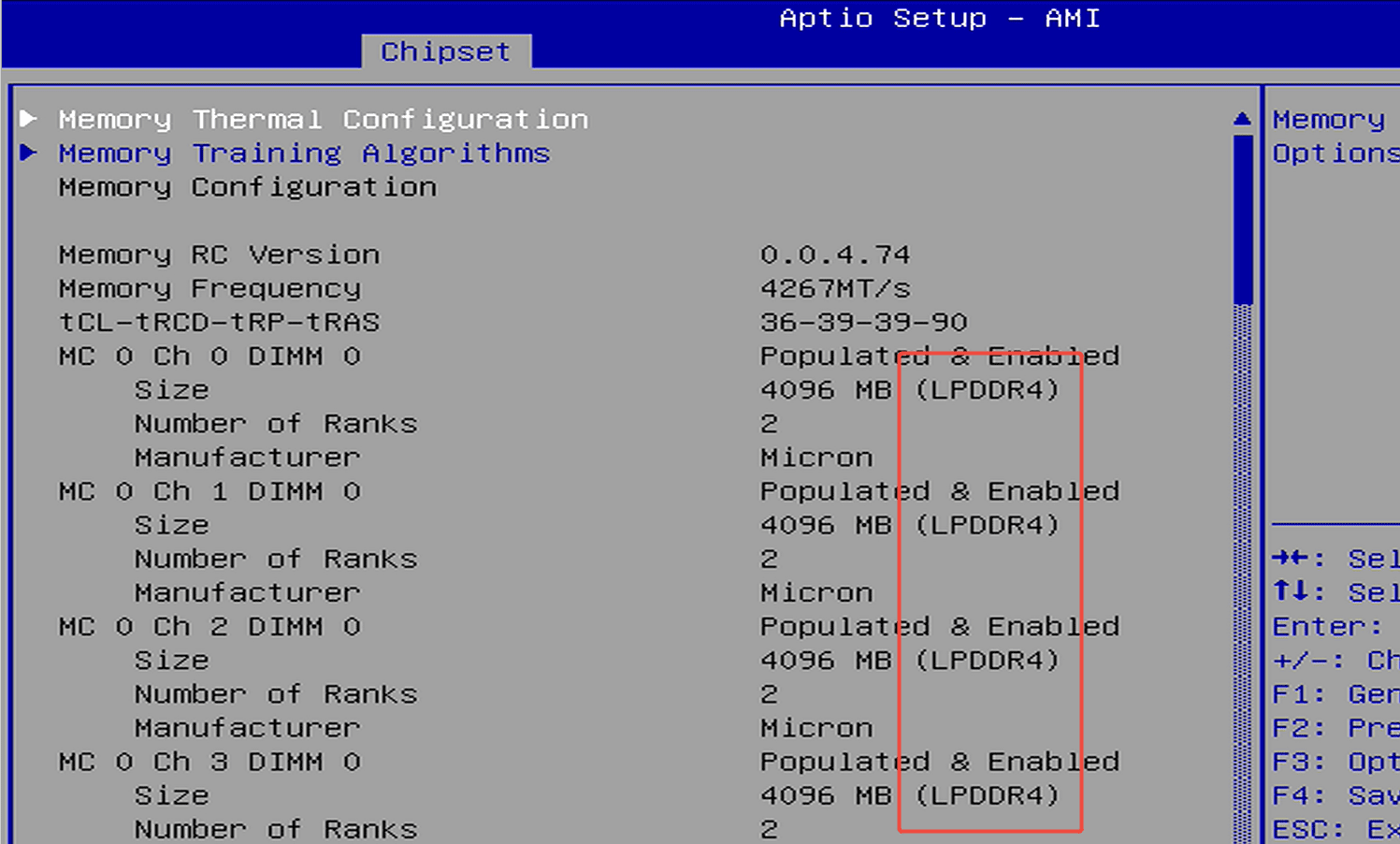
Leave a comment
This site is protected by hCaptcha and the hCaptcha Privacy Policy and Terms of Service apply.