How to install device driver(.inf)on Mini PC?
1. Press the Windows key + R key on the keyboard.
2. In the Run dialog box, type devmgmt.msc and press the Enter key.
3. In Device Manager, locate the device that needs a driver install.

4. Right-click the device's name or icon and select Update driver.

5.Select Browse my computer for drivers.
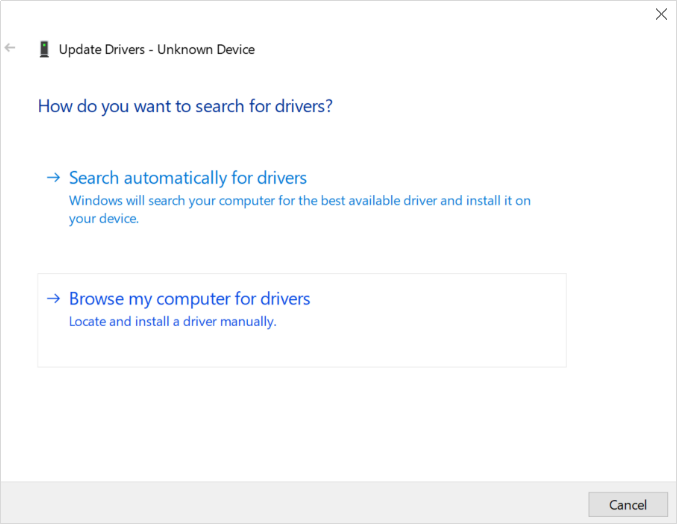
6.Click Browse, select the location of drivers.

7.Click Next to confirm and proceed with driver install.



8. Click Close.
9. Some drivers need to restart the PC to make them work.



Leave a comment
This site is protected by hCaptcha and the hCaptcha Privacy Policy and Terms of Service apply.