How to set up scheduled power-on (RTC Wake)?
Step 1: Press the power button and immediately press F7 repeatedly to enter the boot menu, then select “Enter Setup” to enter the BIOS setup.
(Or press the Delete key repeatedly immediately after pressing the power button to enter the BIOS settings)

Step 2: The setup method varies slightly depending on the platform. Please follow the instructions according to your platform:
(1) Jasper Lake platform (N5105, N5095, N5100, N4500, e.g., Quieter3, PCG02 Pro, Overclock3, etc.)
Alder Lake-N platform (N95, N100, N97, N50, N200, e.g., Quieter4, PCG02 Pro, Overclock4, etc.)
Twin Lake platform(N150,e.g.,Quieter 4,Overclock 4, etc.):
Go to Advanced → Customer Exclusive Functions → Wake On RTC → Wake System From S5 State → Enable → RTC Wake Type → Fixed Time / Dynamic Time






Go to Chipset → Common Function → S5 RTC Wake Setting → Wake System From S5 → Fixed Time / Dynamic Time.





(Or go to Save & Exit → Save Changes and Exit → Yes to save the changes and exit.)


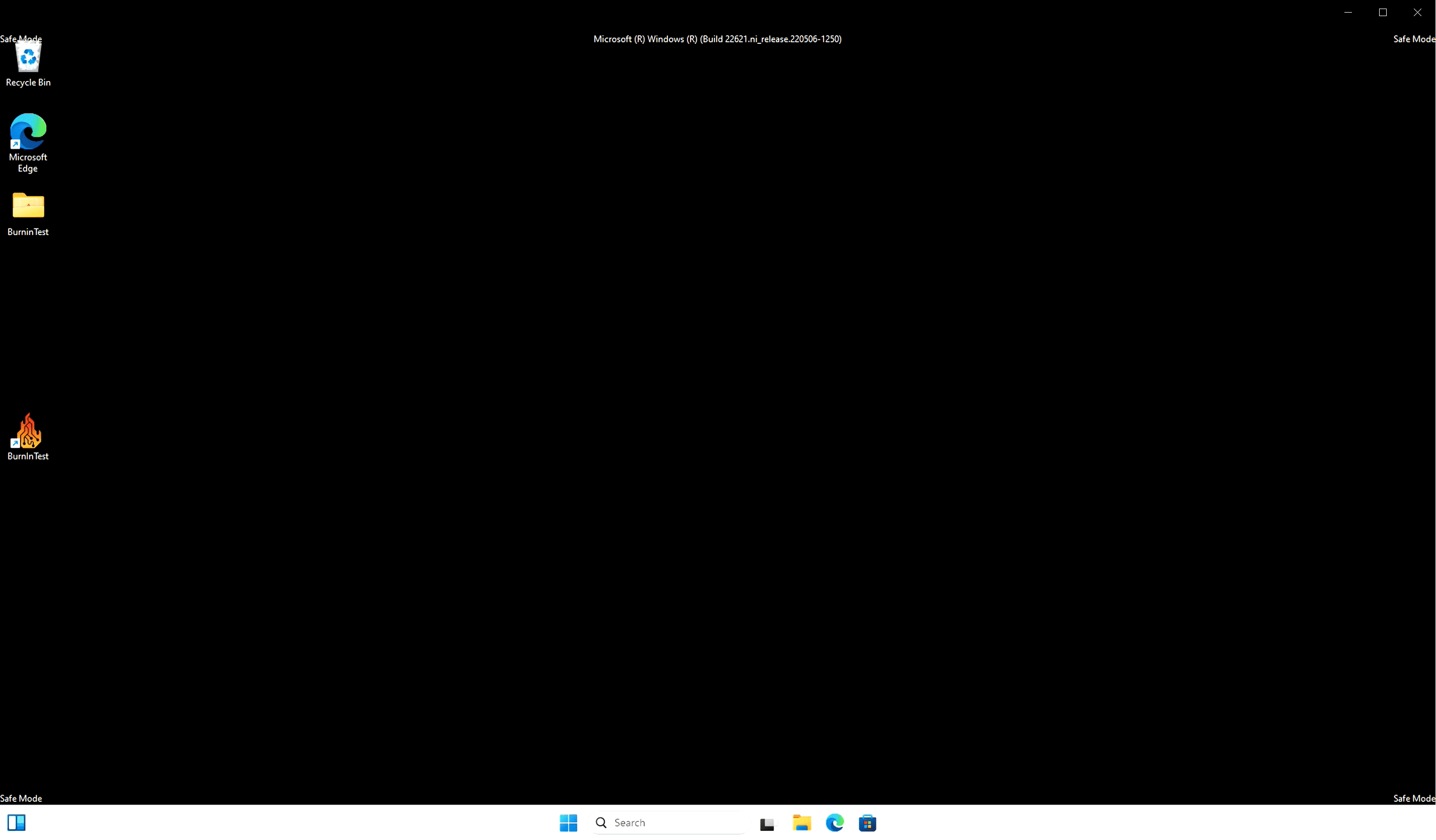
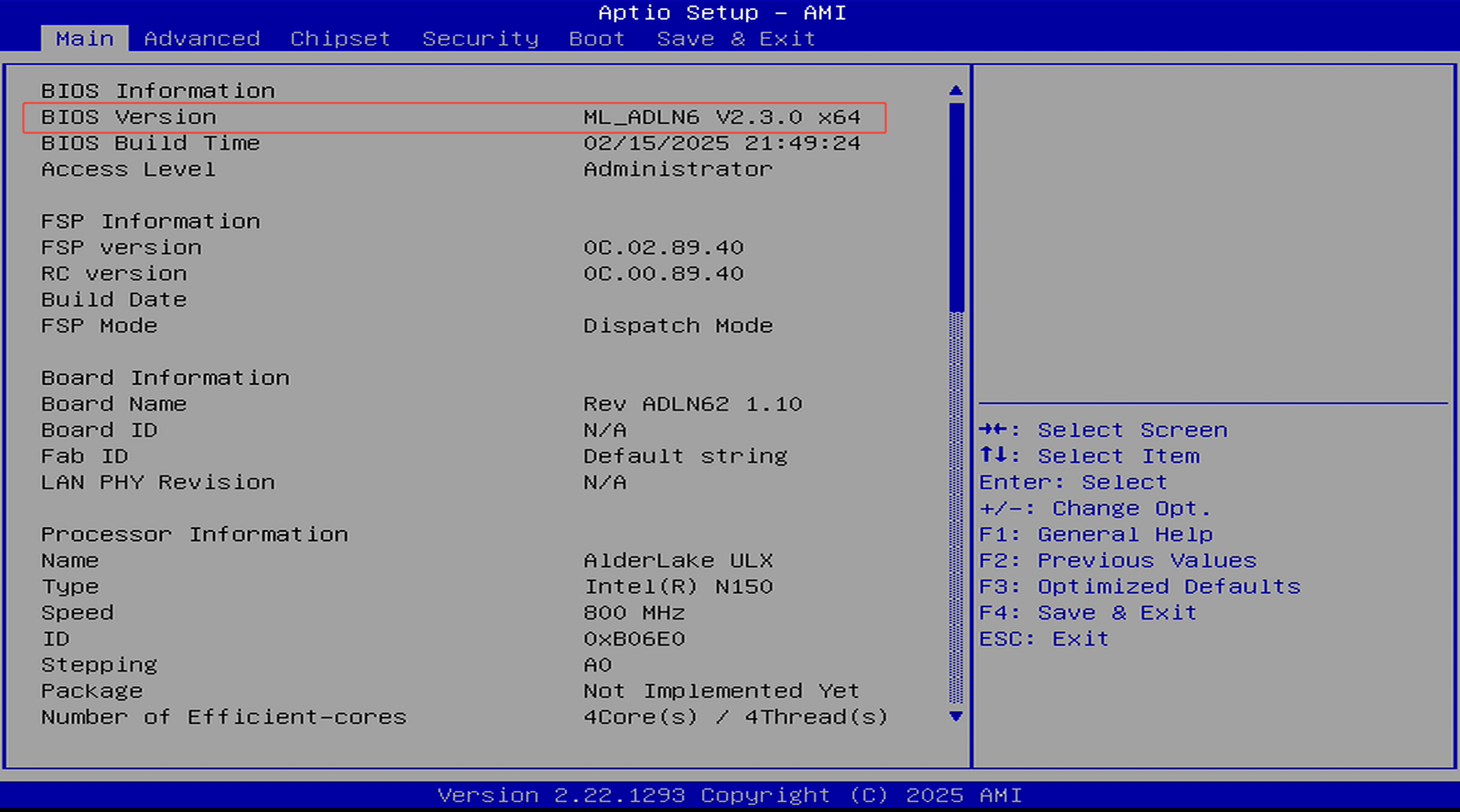
Leave a comment
This site is protected by hCaptcha and the hCaptcha Privacy Policy and Terms of Service apply.